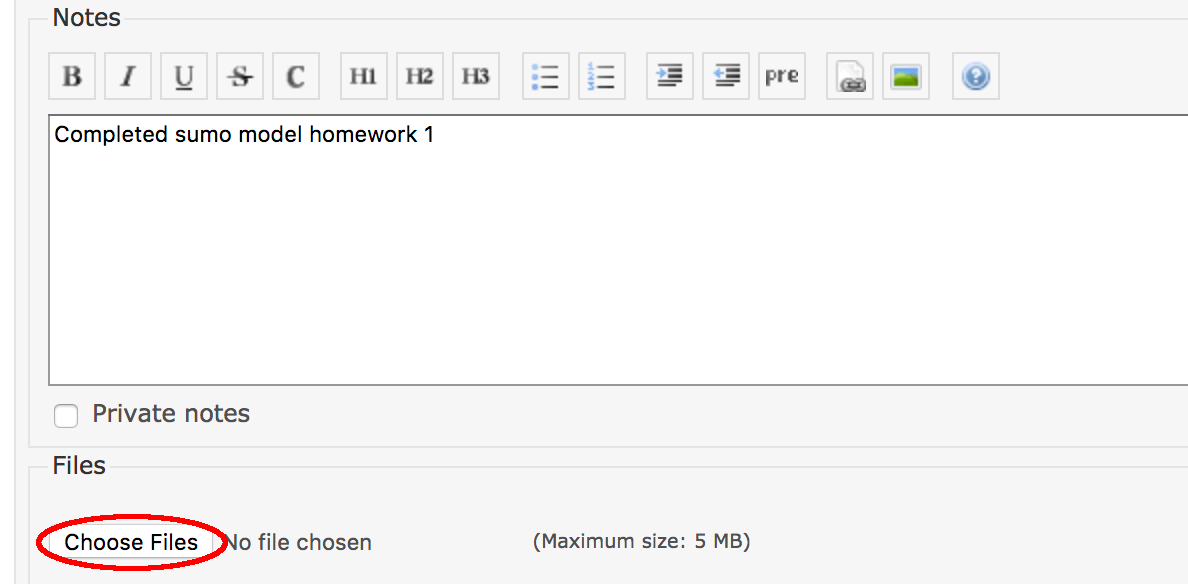BridgePoint インストール作業
BridgePoint をインストールしなさい (LEGO Mindstorms build).
Note: もしもここでインストールするBridgePointと別のバージョンの BridgePointをインストールしていた場合は、そのバージョンのフォルダ名を変更してから、ここでのBridgePointを インストールしなさい。
クイック・スタート
BridgePointの始め方 Quick Start. * BridgePointを実行する * ウェルカムページの表示で先を選ぶ “Quick Start > Example Application - Microwave Oven” Use the Model Explorer tree view to navigate the model. Use the Palette and context menu to add new packages, types, classes, and associations. Experiment!
フィアルをイシューに付与する
あなたのマシンでBridgePointが動作している画面コピーを取り Redmine issue として添付しなさい。 ステータスを 'Feedback' に変更し、 下記の指示を参考に作業者を教師に変更しなさい。
Submitting your homework
-
Take a screenshot on your PC with BridgePoint running.
-
Open the BridgePoint support issue in Redmine that you created in homework 1.1. (Issue 10472 is used here only as an example.)
-
Edit the issue; scroll down to the Edit field:
-
Change the Status to "Feedback"
-
Change the Assignee to "cstarrett"
-
Add a Note that this homework is completed
-
Use the Choose Files button to attach your screenshot
-
-
Click the Submit button
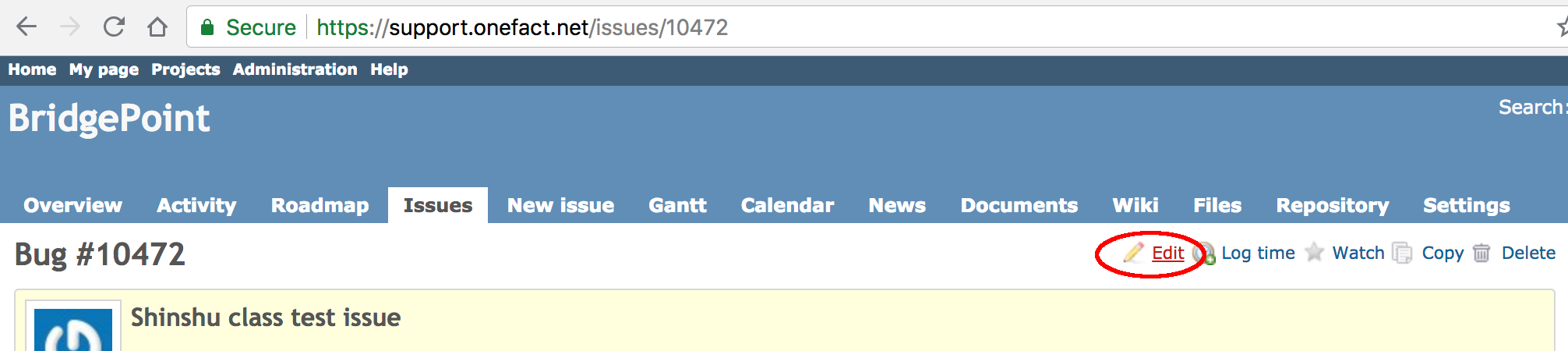
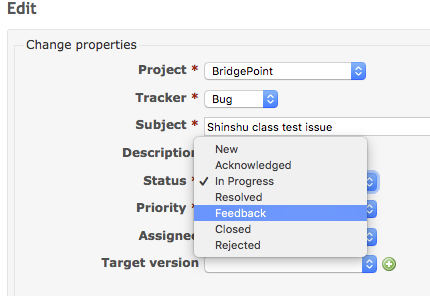
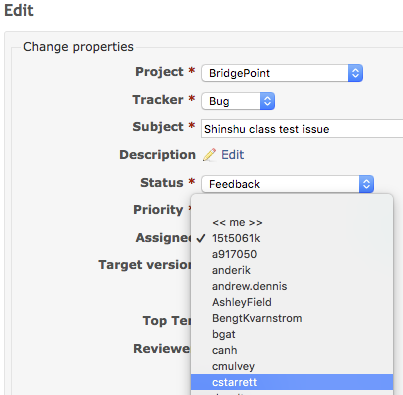
Write an appropriate message in the Note. (This one is example text only.)