(日本人)
Build a Sumo Model 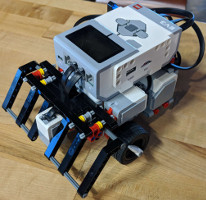
-
Create package Library under Sumo_mine
-
Create component sumo under Library
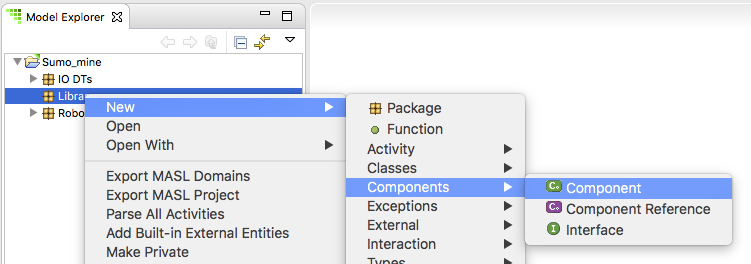
-
Double-click package Library to open it on the canvas
-
Open the Components drawer in the Palette. Select Required Interface. Draw the required interface extending out of the sumo component.
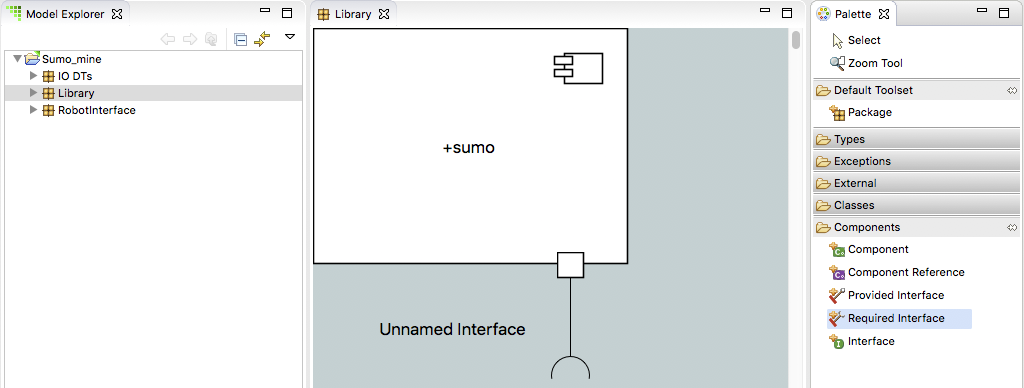
-
Right-click on the newly created required interface and select Formalize…
-
Use the wizard dialog to select the platform interface inside this project
-
Inside the Model Explorer view, expand Sumo_mine > Library > sumo. Port1 is visible.
-
Expand Port1, platform is visible.
-
Right-click on Port1 and select Rename. Enter the new name IO
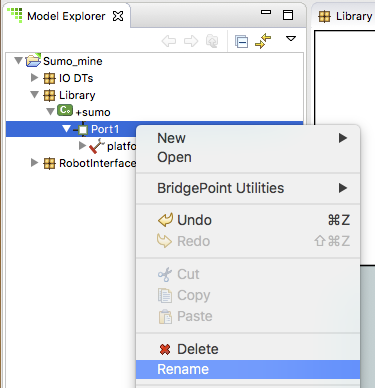
Assignment Submission
-
Take a screenshot of your BridgePoint with Model Explorer view expanded to show all the elements you have just created and edited.
-
Open the BridgePoint support issue you created in homework 1.1.
-
Edit the issue, scroll down to the Edit field:
-
Change the Status to "Feedback"
-
Change the Assignee to "cstarrett"
-
Add a Note that this assignment is completed
-
Use the Choose Files button to attach your screenshot
-
-
Click the Submit button
You are now ready to proceed to the next step